Connect your Electronic Medical Records application for patients with SiVIEW (API V2)
The documentation and a test sandbox is available here: https://docs.emr.siviewtech.com/
In order to integrate your EMR (Electronic Medical Record) application with SiVIEW, you have to follow these steps:
- Get a client_id and a client_secret from us by sending a request to: support@siview.fr
- Call the /emr/login with your credentials and copy the access_token valid for one hour
- Put the token in the Authorize section
- Call the /emr/shops and locate the id of the shop you want to post a patient to
- Call the POST /emr/shops/{id}/patients to add a new patient to this “shop” and store the patient id
- You can fake an exam for that patient using the /emr/patients/{id}/consultations/fake-exam. This endpoint is for testing purposes and allows you to simulate an eye examination with SiVIEW.
- You can retrieve the eye examination results for that patient using the /emr/patients/{id}/consultations . You’ll get a paginated list of consultations for that patient with the latest on top of the list.
- Other routes can be used depending on your particular use-case
Fig: Authorize button
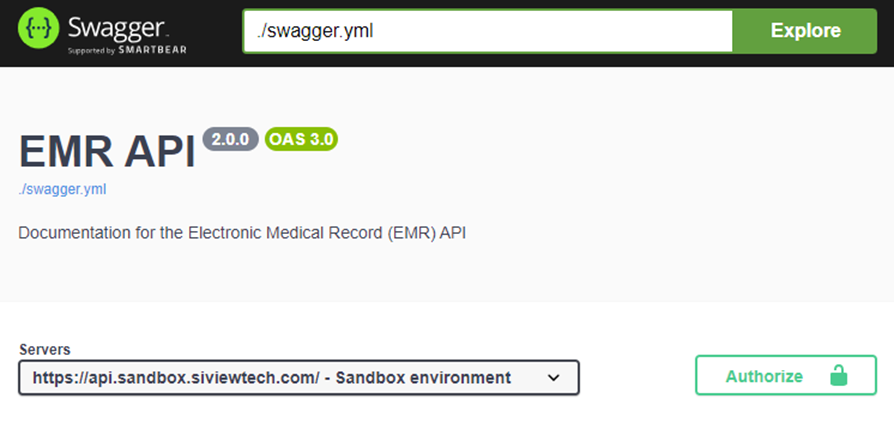


No Comments